Marq is a versatile web-based design and publishing tool that empowers users to create professional brochures, flyers, and other promotional documents using pre-designed, branded templates. These templates facilitate easy printing or sending to an approved printer. Marq goes beyond traditional document creation by offering a diverse range of social media templates. Unlike some platforms, these templates are not restricted, allowing individuals the freedom to craft custom graphics that seamlessly align with the Purdue brand.
If you don’t have an Adobe account or can’t access the Workfront request form, please email Tiffany McConnell (), and we’ll request a Marq account on your behalf. To help us process your request, be sure to include your name and area within the Daniels School.
If this is your first time using the Marq request platform, please use the “Create Workfront Account” button below to log in using Adobe’s interface and your Purdue Career account credentials.
1. Once your account has been processed, navigate to purdue.my.workfront.com/requests
(you will need to log in using your Purdue Career account)
2. Click "New Request"
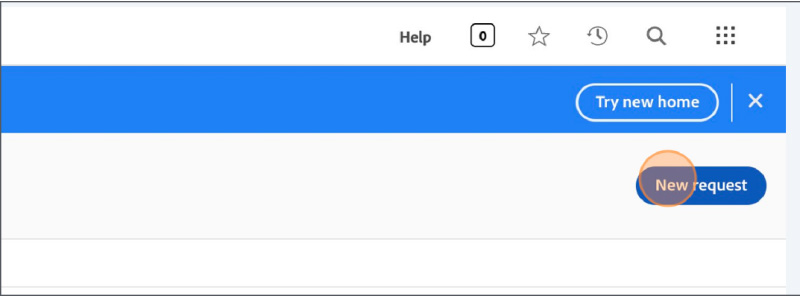
3. Select your request type: "Marketing Request"
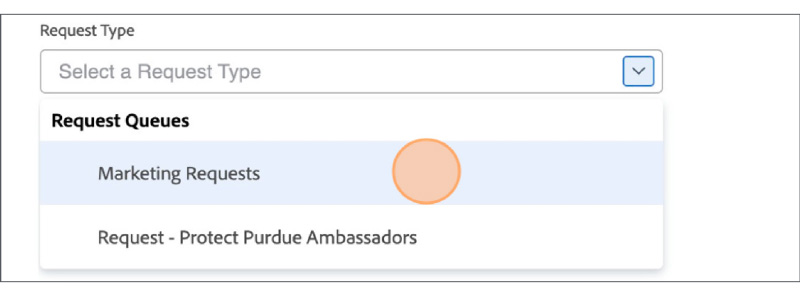
4. Click "Marq"
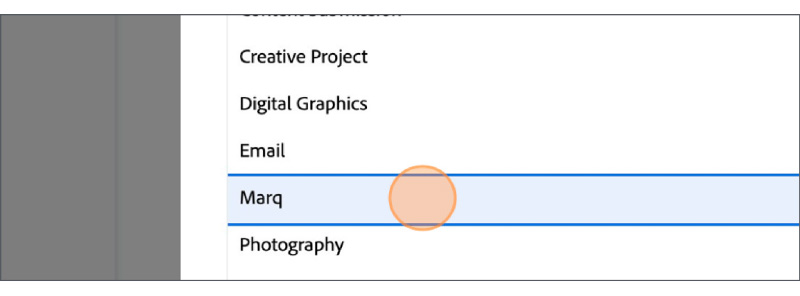
5. In the “Subject” field, type “New Marq Account - [Your Name]”
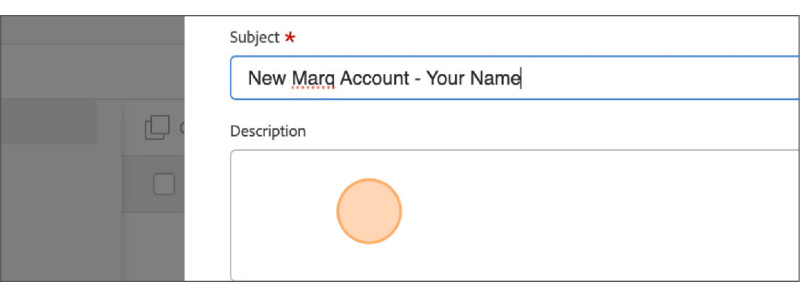
6. Click the “Description” field. Enter the reason why you’d like access to the Marq platform.
7. Click the “Requester Name” field. Enter your name and your Purdue email address.
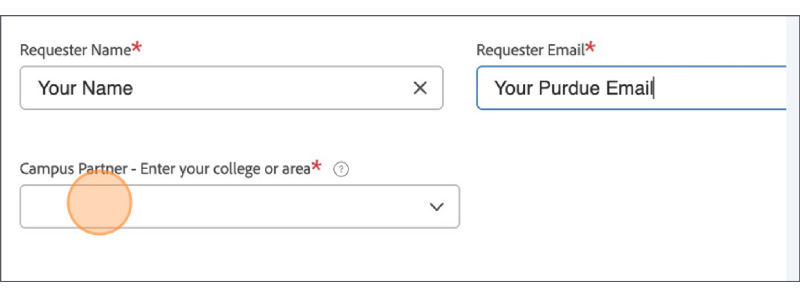
8. Click the “Campus Partner - Enter your college or area” field. Select “Daniels School of Business (DSB).”
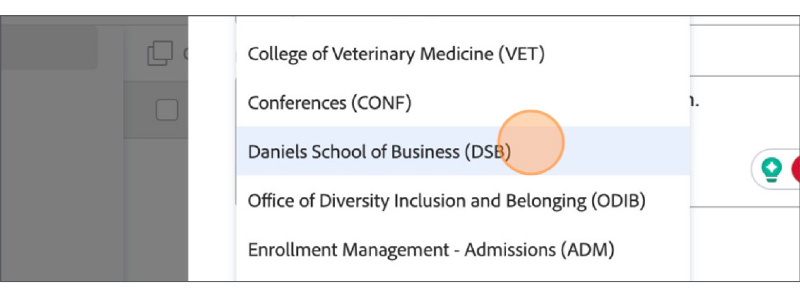
9. Click the “Name for the License” field. Fill in with your name
10. Select whether you’re “Faculty/Staff” or “Student.”
11. Click the “What software do you currently use to create your marketing materials?” field. List any design software you use.
To help you align your pieces with Purdue and the Daniels School, we’re happy to share the school’s co-brand on Marq. If you need access to these, please send an email to Shawn Dildine, sadildin@purdue.edu, with your name and Purdue email address. You will then receive an invitation on Marq with the Daniels School co-brand in several versions.
To better assist with the Daniels School’s creative needs, we’ve created a digital library of photos that can be used for a variety of creative needs including social media, print and digital designs. Visit businesspurdue.photoshelter.com to find images.
The Marq User Guide provides detailed information on how to use the Purdue Brand templates. This guide can be found at marcom.purdue.edu/toolbox/marq.
Need additional support? We're here to help.